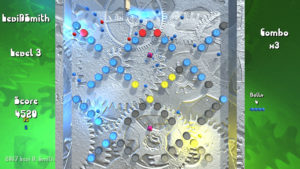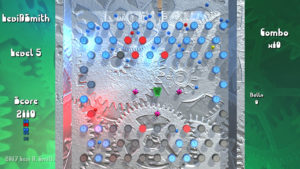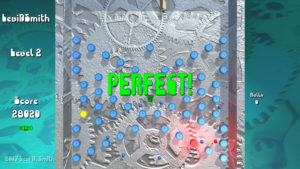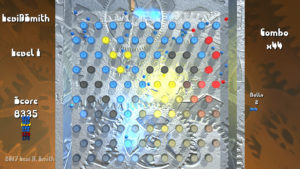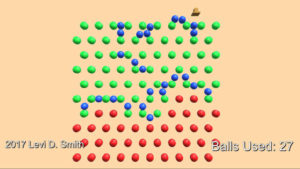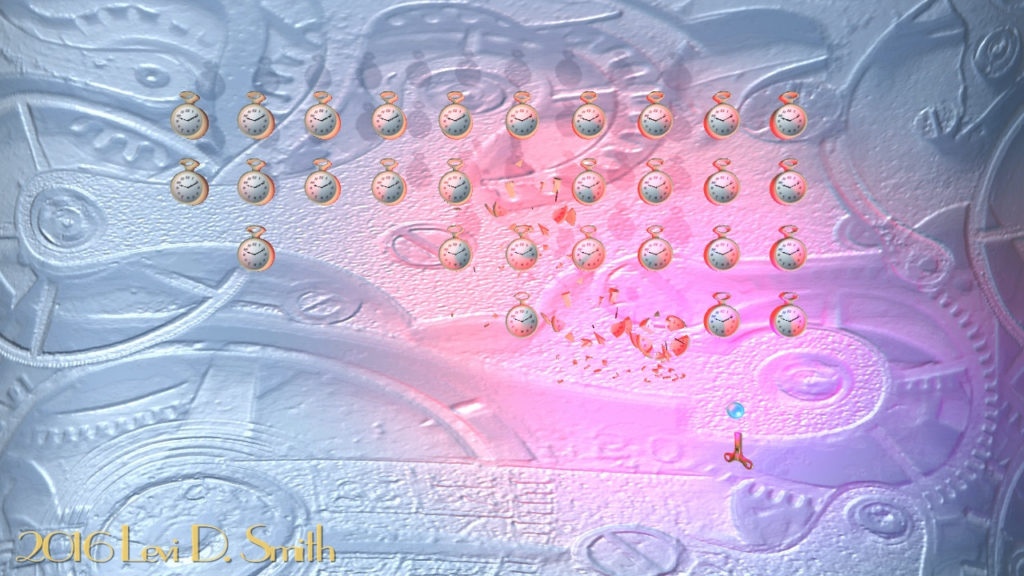Make your way through the nine channels of the TV World!
Official Videos
Post Mortem
For each Ludum Dare, I like to change genres to keep things interesting. This time, I decided to create a classic shoot-em-up (aka shmup), since I’ve never developed one before. Since the theme was “Everything on One Screen”, I decided to make a television screen the protagonist of the game. I made the entire game based on adventuring through various television channels. I don’t believe anyone has ever done a television themed game before.
I started with the weather channel, which included snowmen as enemies, since the “Unicode Snowman” seemed to be a lock for the Ludum Dare 31 theme. Then after defeating the last snowman boss, you get a gray remote which takes you to the next channel, which is the “Sportsmania” sports channel. In this channel you must blast the numerous footballs which approach you. Defeating the mega sized football at the end grants another gray remote which takes you to the next channel. In the classic movie channel, it is entirely black and white themed and movie reels are the hazard. Along with the classic look, there is also classical styled music that plays in the background. The remaining channels are the 24 Hour News, Kids Club, Out of this World (sci-fi), American Pickers (country music), Ultimate Chef (cooking), and Furry Buddies (animals and pets). Each channel has its appropriate enemy types, which include dollar bills, lollipops, UFOs, cowboy boots, pizza slices, and kitties.
There are two power-ups in the game, which can be acquired by defeating enemies. The red remote will increase the player’s fire rate. This ability can be upgraded five times. The magenta remote will increase the player’s fire spread, which can be upgraded twice so that three projectiles are fired at once.
What Went Right
This was the first time I used the Playmaker addon for Unity for an official Ludum Dare entry. I did use Playmaker to create my Bag Boy warm-up entry, which I think turned out quite well for the amount of time that I spent on it. There is a steep learning curve to using Playmaker, but once you know how to use it, creating a game becomes much easier (especially 3D games). I didn’t write a single line of code for this game, which really makes the game development process less stressful. I was able to spend more time coming up with ideas, and implementing those ideas took much less time than if I was writing code. Managing the game engine is much simpler by creating the FSM diagrams and adding the appropriate actions. I used Taron’s Verve Painter again for creating the background, but I applied a pixel filter in Gimp to make to appear more television-like.
This time I also used an online tool called Trello, which was recommended in one of our local Knoxville Game Design meetings. It provides an efficient interface for recording tasks and ideas, and it allows you to mark which features have been implemented and completed. I think it’s more targeted towards team development, but I found it to be a useful tool while working solo.
I did a webcast to Twitch during the entire game development process. I am really happy with the results of my time-lapse video. My development desktop is on the left, with the current date and time below. On the right side, you can see me on the webcam and the IRC chatroom of my Twitch channel. I think displaying the chat room in the stream encourages people to comment on the status of my game.
What Went Wrong
The night before the competition started, I upgraded my Unity development environment to the latest version. This new version had a completely new UI system added, so I wasted a few hours trying to figure out how to get it to work. Then I discovered that the old GUIText and TextMesh components weren’t easily accessible, and the new UI components were not compatible with Playmaker. Therefore, I wasted even more time downgrading my Unity development environment to the previous version.
After that happened, things were going fairly smoothly. I did have a small problem getting the scrolling background working, because I forgot that the background plane size is 10×10 units. However, I had done a scrolling background for one of my previous games, so I was eventually able to figure it out.
Getting the bullets shooting correctly also took more time that I had anticipated. The bullets were shooting into the screen. Eventually, I took the approach where I set the initial rotation of a bullet, and then just translated it forward in the bullet’s local Z-coordinate.
I left all of the modeling for the last few hours of the competition. Honestly, I was proud of the number of models (the television model for the player and nine different enemies) that I was able to churn out in two to three hours. However, none of the models were animated.
The enemy AI is probably the most glaring flaw in the game. The enemies just basically go from right to left on the screen at a constant rate. I could have easily made the enemies move at different speeds. Making the enemies movie in different patterns, and having the enemies shoot back are definitely features I would like to add in an upcoming release.
The power-up system was completely unbalanced as well. I used a simple random variable to determine if an enemy would drop a power-up. This meant that sometimes you could go long stretches without getting a power-up, and then other times you may get multiple power-ups in a row. Additionally, after maxing out your power-ups, you would complete the game by simply holding down the spacebar. For the next competition, I will try to devote a little more time towards balancing the game.
I liked the music that I made for the game, however I could have spent more time on it. I basically combined various Apple loops in Garage Band, while also modifying the speed and pitch. I read the Ludum Dare rules and this is apparently acceptable, but I really like to be the one entering the notes for it to feel like my own.
How Did I Do?
I don’t know. After Ludum Dare 27 I quit checking my rankings. I check the top 100 winners list, so if I’m not on there it really doesn’t matter to me.
Where to Go From Here
I think I’ve developed a solid shoot-em-up engine, so I just need to add new power-ups, more enemies, smarter artificial intelligence, and increase the length of the channels (levels). I would like to add a money system to the game so that the player can buy new power-ups and abilities.
Earlier this month, I released One Gunman, another one of my Ludum Dare games, on the Windows Store. That’s definitely a platform I would consider releasing TV World. I already know the process for putting a Unity game on the Windows Store, which isn’t too difficult. However, I found that it is really easy to get lost in the shuffle on that platform and getting sales can be tough.
I would definitely like to release the game on the XBox One, since the XBox Live Indie Game (XBLIG) marketplace is pretty much dead. However, getting approved to develop for the XBox One is much more cumbersome than XBLIG, since you’ve got to pitch your idea and go through a lengthy approval process to get a development kit. However, I’m hoping that my experience with publishing to the Windows Store will prove useful for publishing on the XBox One, since they are supposedly based on similar operating systems.
There’s always mobile platforms, such as iOS and Android. I’ve made a simple build for my Nexus Android tablet, but the controls really need some work, which requires more time. I created some simple virtual buttons, since obviously a tablet doesn’t have a keyboard. However, virtual buttons work differently than a mouse, keyboard, or joystick because they are touch based.
I know others have had success with publishing games to the Playstation Vita, so that is another paltform I may give a try. There’s also other less popular consoles like the Ouya, but the cost of the developer’s license is usually my deciding factor.
Then there’s always ad revenue sharing sites like Game Jolt and Kongregate. These web sites are fine, but I’ve never made any serious profit from them. Thefore, I’ll probably release the compo version on those sites, and save the improved version for other platforms.
I am also considering Desura, since the cost to publish on their service is low or free if I remember correctly. I would consider submitting to Steam Greenlight, but honestly 100 dollars is a lot to invest if there’s no guarantee that your game will ever get published on the service. However, that money is supposed to go to charity, so I wouldn’t feel to bad about making that investment.
You can play the compo version of TV World from my itch.io page.