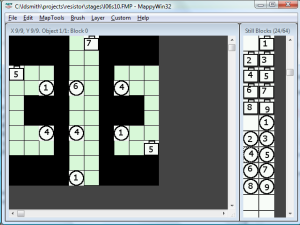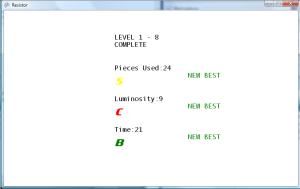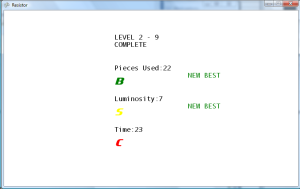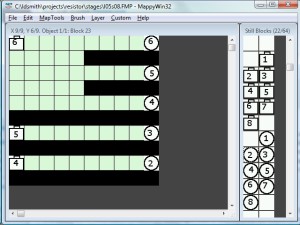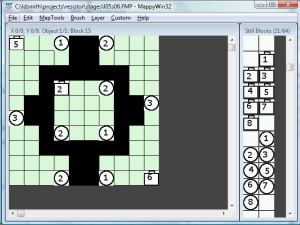More Rank Generation
Spent time tonight playing through each level three or four times to get better values for the S ranks. I want to ensure that the player can get S ranks in all three categories in one play of each stage. For instance, I don’t want players to have to use a lot of pieces to get the S rank in time, then have to replay it again to get the S rank in pieces. However, the player can get a better rank in any category by replaying the level, and specifically focusing on that specific category. This means that each rank category of each stage is considered independent of the other rank categories as far as the records go.
When going for the best times, I found that the optimal strategy is having the most possible LEDs fill at the same time. There should always be a piece filling, and the more pieces filling simultaneously the better (as long as it doesn’t impact the number of pieces used). The LEDs that require the most distance should be completed first, filling in the shorter routes after. It really is a bottle neck problem to solve to get the best time ranks. Maybe its because I’ve played my own game so much, but getting the S ranks for pieces and luminosity is really simple, so the only challenge will be getting the S ranks for time. On the other hand, if the player isn’t good at subtraction, then the luminosity scores will be difficult to obtain.
Platform Specific Exception
Noticed another difference between PC and XBox 360. On the XBox 360, a runtime error will be generated if a try/catch statement isn’t placed around the game loading functionality to catch the System.InvalidOperationException exception.
More Level Design
Spent time creating ten more levels. These use up to the 7 value battery.