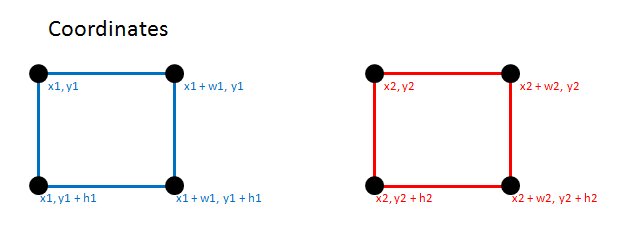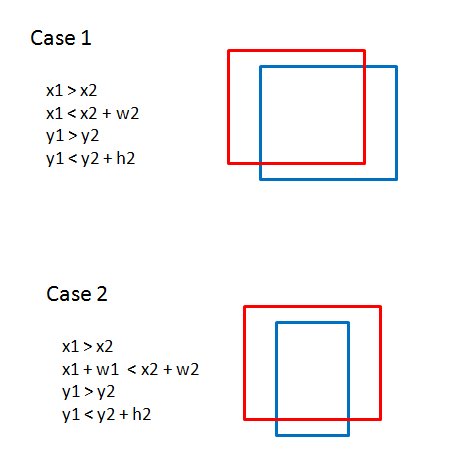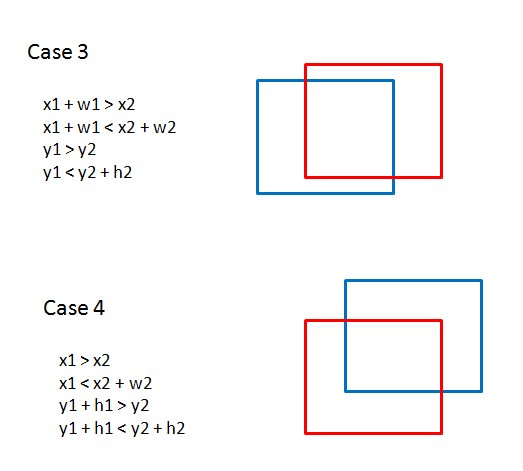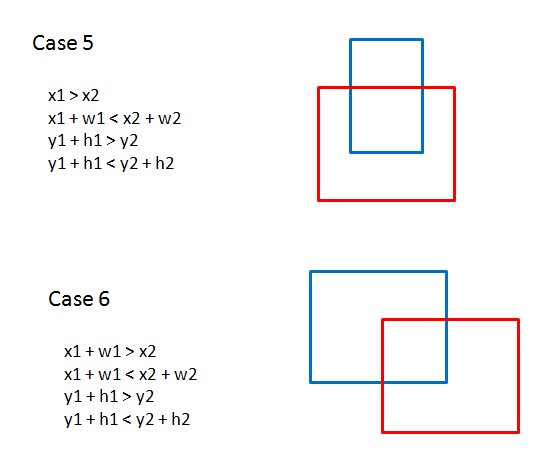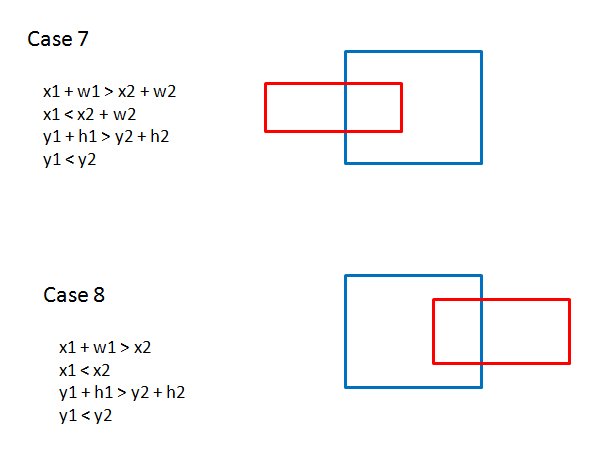Collision Detection: Difference between revisions
Jump to navigation
Jump to search
Levidsmith (talk | contribs) No edit summary |
Levidsmith (talk | contribs) No edit summary |
||
| Line 1: | Line 1: | ||
Below is the algorithm that I used for collision detection in the Legend of Tux. It may not be perfect, but it seems to get the job done. Cases 2, 5, 7, and 8 are needed because not all objects are the same size. Originally, I didn't have cases 7 and 8 coded, and it was possible for the player to walk horizontally through an enemy, when the top and bottom of the player's bounding box were above and below (respectively) the bounding box of the enemy. | Below is the algorithm that I used for collision detection in the Legend of Tux. It may not be perfect, but it seems to get the job done. Cases 2, 5, 7, and 8 are needed because not all objects are the same size. Originally, I didn't have cases 7 and 8 coded, and it was possible for the player to walk horizontally through an enemy without getting hit, when the top and bottom of the player's bounding box were above and below (respectively) the bounding box of the enemy. | ||
[[File:Lotux collision01.jpg]] | [[File:Lotux collision01.jpg]] | ||
Revision as of 18:56, 22 November 2009
Below is the algorithm that I used for collision detection in the Legend of Tux. It may not be perfect, but it seems to get the job done. Cases 2, 5, 7, and 8 are needed because not all objects are the same size. Originally, I didn't have cases 7 and 8 coded, and it was possible for the player to walk horizontally through an enemy without getting hit, when the top and bottom of the player's bounding box were above and below (respectively) the bounding box of the enemy.