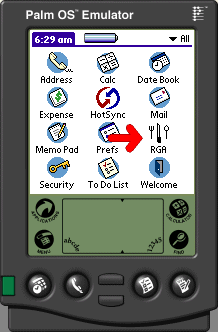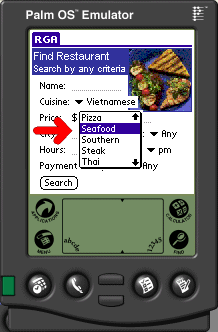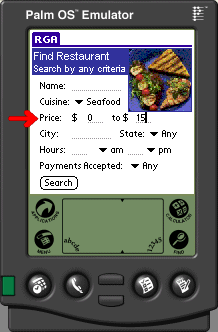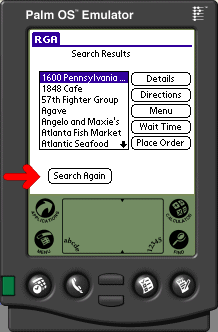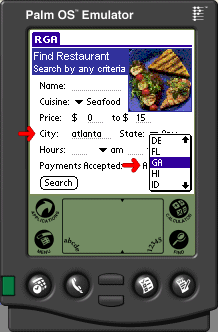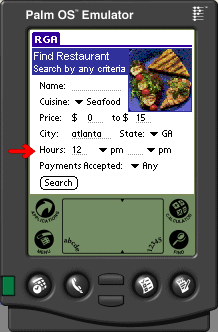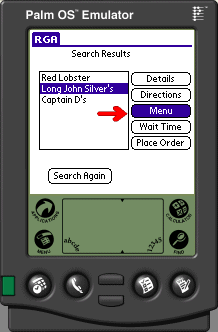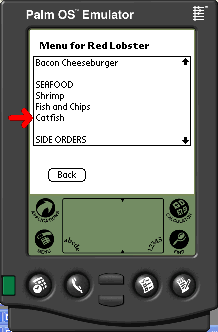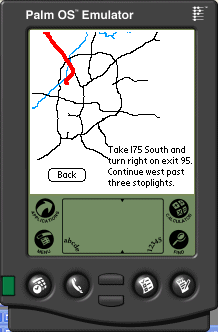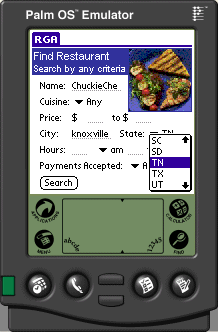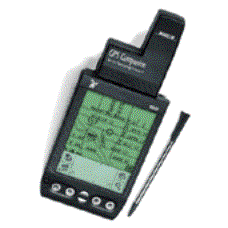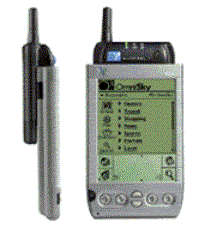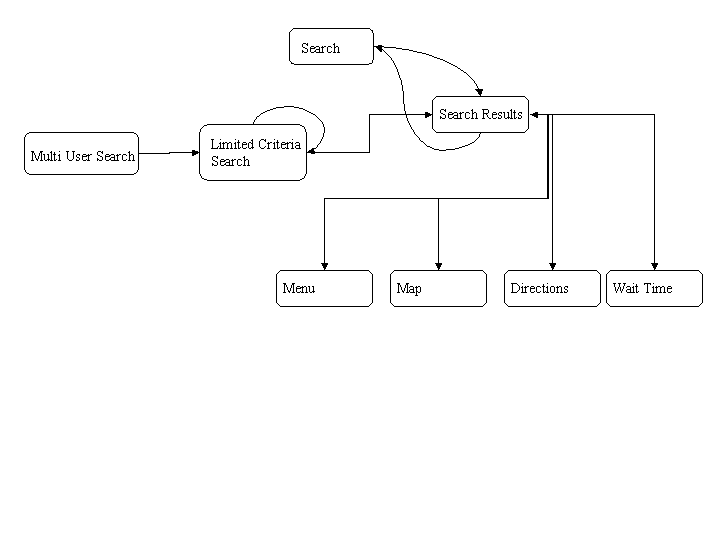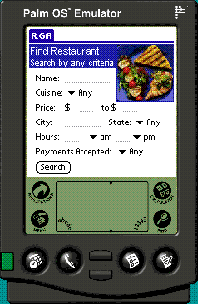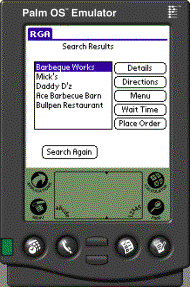Mr. Smith decides that he wants seafood for lunch, but does not want to spend too much money, since he is saving his money to buy his family very nice Christmas presents. Therefore, Mr. Smith selects “Seafood” from the drop-down list of cuisines. Then he clicks on the first field in Price and enters “0” and clicks on the second field and enters “15.” Mr. Smith clicks on the “Search” button, and the restaurant finder application brings back a list of 100 results. Having no time to scroll through all these results, Mr. Smith presses “Search Again,” which takes him back to the search screen. Mr. Smith’s original search criteria are preserved, so he clicks on the city text field and enters “Atlanta” and selects “GA” from the state drop-down list. Mr. Smith also realizes that it is only noon, and many of the seafood restaurants in the area do not open until 5pm. After realizing this fact, Mr. Smith clicks on the first text field of hours and enters “12” and selects “pm” from the pop-up box adjacent to it. Mr. Smith clicks “Search”, and the application brings back three results: Long John Silver’s, Captain D’s, and Red Lobster. Mr. Smith feels like he is really in the mood for catfish, so he wants to make sure that it is available at the restaurant that he selects. He selects Long John Silver’s from the list, and clicks the “Menu” button the right. Mr. Smith browses through the menu, but catfish is not listed. He clicks “Back”, selects Red Lobster, and clicks “Menu”. This time Mr. Smith finds catfish on the menu. He clicks “Wait Time” to view the current waiting time, which is 30 minutes. Mr. Smith knows that he will never be able to make it back to work in time if he has to wait that long, so he clicks “Back”, selects Captain D’s, and finds catfish on the menu. He proceeds to click the “Directions” button to get driving directions to the restaurant. The application displays the map, and Mr. Smith jots down the textual driving directions. Mr. Smith then closes the application and his Palm device, and drives to Captain D’s.