
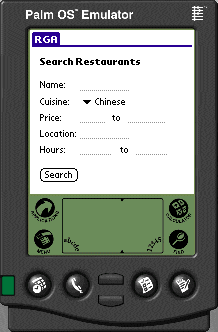
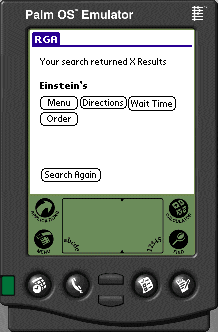
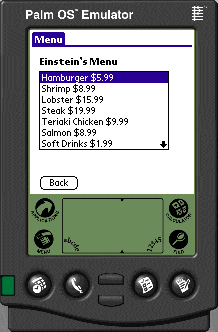

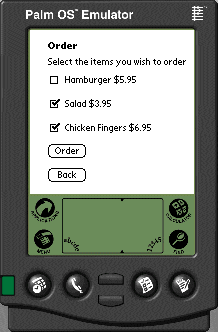
| Display | System Voice | User Voice |
| Restaurant Search Criteria | “Please select a search criteria from the following: Cuisine type, location, payment methods, and price.” | {Selects criteria} “Location.” |
| Current criteria: Location - 2 miles | “Please select a location criteria from the following: 2 miles, 5 miles, 10 miles, 15 miles.” | "Two Miles" |
| Criteria: Location- 2 miles -Perform search | "To perform a search now say ‘search.’ To narrow the search with more criteria, say ‘criteria.’” | “Criteria.” |
| Criteria One- Location- 2 miles Criteria Two | “Please select a search criteria from the following: Cuisine type, location, payment methods, and price" | “Cuisine Type.” |
| Current criteria: Cuisine Type -American | “Please select a search criteria from the following: American, Chinese, Fast Food, Italian, Mexican, Other.” | “Italian.” |
| Criteria One: Location- 2 miles Criteria Two: -Perform search | “To perform a search now say ‘search.’ To narrow the search with more criteria, say ‘criteria.’” | "Search" |
| Search Results Location- 2 miles Cuisine Type- Italian -Anthony’s | “Anthony’s meets search criteria. For more information say ‘information.’ For directions, say ‘directions.’ For another restaurant, say ‘next.’” | "Directions" |
| Cuisine Type- Italian Anthony’s Map | “A map is on the display. To drive to Anthony’s from the present location: Turn left at Main Street. Travel 2 miles. Turn right on Oak Lane. Anthony’s is on the right.” | {User turns left} {Travels 2 miles} {Turns right} |
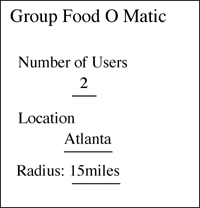
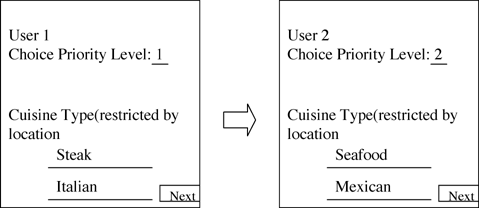
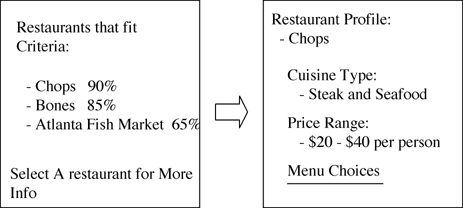
 | Application Icon in Palm device |
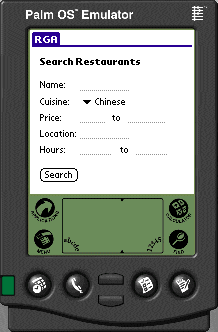 | The restaurant search screen that allows the user to enter the name of the restaurant, price range, location of the restaurant, hours of operation, and cuisine. |
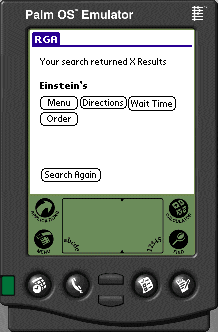 | Search results displayed after the user presses the "Search" button on the search screen. The user has the ability to select to view the menu, get directions, view wait time, or order from the restaurant. |
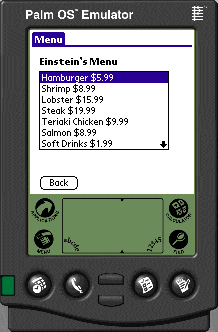 | The menu display for a selected restaurant. Pressing the "Back" button returns the user to the search results page. |
 | Wait time information display. The user can choose to make reservations by clicking the "Make Reservations" button, or return to the search results page by clicking the "Back" button. |
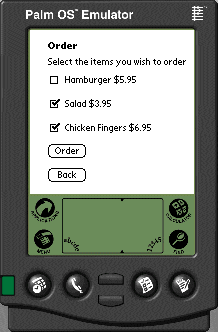 | The order items display. The user can check the items that are to be ordered. The user will be able to scroll through the list of all items on the restaurant's menu. Pressing "Order" takes the user to a confirmation screen, which is followed by a screen to request payment type and information. |