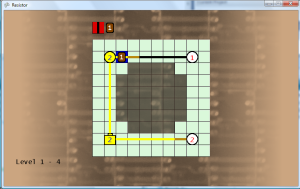Added a transparent tile in the cells not filled with a title, to show the player which cells the cursor can occupy. Without these transparent tiles as a guide, it is confusing to tell where the cursor can and can not be moved.
Created background images for levels 1 through 9. The background image will change after completing every 10 stages. The background color will also use a shade of the color of the highest level resistor for that level, re-enforcing the color value for that number. In a way, this adds to the educational factor of the game. Aside from having brown for level 1, this also teaches the standard ROYGBIV color spectrum model. Created a background image cover, which is white on the sides, and gradually becomes transparent in the center. This didn’t look right, so I used the color parameter of the draw method to change the color of this cover image as well.
Went ahead and added this background image style to the game win screen as well. I may have to make some tweaks to make the lettering stand out better.
On the title screen, I went ahead and used the color parameter of the background image to set the shade of the scrolling image to the light green color. Before, the background image looked faded and dull.