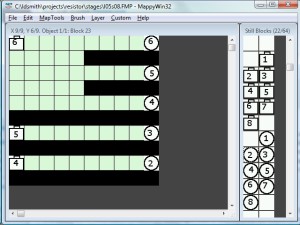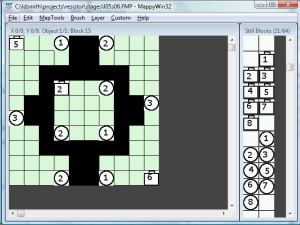Burnout
Took a coding break on Sunday, since I was starting to feel the burnout. Participating in a programming competition on Saturday really pushed me to the limit as far as writing code goes. I had done little game playing in April, so I’ve dropped a few places in the XBox gamerscore leaderboards on TrueAchievements. Therefore, I picked up an easy game from Redbox and scored a quick 700 gamerscore for a quick rank boost. I also played a few Indie and XBLA games to check out some of the currently independent developed games.
Level Design
I was able to do a little level design, but that was about it. One thing I’ve got to watch out for is placing two LEDs next to each other, because the GameLight class is derived from the GamePiece class, which means an LED will automatically start filling other adjacent LEDs. This prevents the player from using resistors to change the flow values for the adjacent LEDs. This could lead to an automatic bust in some cases. Noticed that I also need to display the level/stage number on the level complete screen, which would also help me with recording my scores for the rank information. There are now 50 total levels to play in the game.
Did some more playtesting of the game through the XBox, and began recording my scores, which will be used for the ranks. I want the S Rank to be difficult to obtain, but I’ve got to ensure that it is possible to get the values that I define for the S Ranks.
Level Select Screen Glitch
Noticed an issue on the Level Select screen where the cursor keeps going back to index 0 from index 1 when the down button is pressed. Not sure what is causing this, but I will check to see if the pause value is getting set properly in the setActiveScreen method. Pressing up seems to fix it so that down properly moves the cursor down the screen. Looked at the code, and I realized that it happens when the user holds up and then presses the confirm button on the Level Select screen (to select a level) before releasing up. The boolean that tracks if up is pressed was not getting set to false, because the Level Select screen never saw the up direction being released. Setting that boolean to false in the setActiveScreen method of the Level Select screen fixed the problem.