For this mini-LD, I decided to create a game in the style of the BBS door games that I played when I was a teenager in the mid-90’s. We had a 64 line BBS in Atlanta called INDEX (Information, News, and Data Exchange), which was huge at the time, since most BBSes only had one or two lines. This meant that when all of the telephone lines were tied, you had to wait for someone to hang-up before you could dial-in with your modem to play any games. However, these were the first games that I had ever played online, which had a persistent world and where you could interact and compete against other players online. These online DOOR games were really the precursor to current day MMOs.
Two of my favorites were L.O.R.D. (Legend of the Red Dragon) and Trade Wars 2002. I did a few web searches on these old games for inspiration, and I came across the Wikipedia page for Seth Able, the original creator of L.O.R.D. and in-game bard character. I looked through the list of his projects, and noticed a recent game called Growtopia. I knew I had heard about that game before somewhere. Then I realized that it was on the Ludum Dare website, and Seth Able (now Seth Robinson) is actually a Ludum Dare administrator. I guess the game development community is really a small world after all.
I wanted to use ANSI style graphics, but I knew I didn’t have time to implement a full networked game running through a VT100 terminal, so I decided to go with C and SDL and export my ANSI graphics into PNG images. To get the BBS DOOR game aesthetics, I created all of the artwork in AcidDraw using DOSBox running under Ubuntu Linux. Then I took a screenshot of that image using Gimp, cropped, resized, and then exported to PNG. It was much simpler to do it this way, rather than trying to write a complete VT100 terminal emulator in a weekend. However, I do have all of the original .ANS art files, so those could be used to port my game into a real BBS DOOR game.

I started out by making the title screen and then the village, which is the hub for the game world. From the village, you can access the Inn, Blacksmith, explore regions, or view stats. I tried structuring my code like my other games, with a game loop that calls an Update event handler and Draw method for each screen. However, since C is not object oriented, I had to make sure that the names for the Draw and Update methods on each screen were unique, so I prepended the screen name before each method. Then in my main game file, I keep a state variable which determines which screen is active, and then calls the appropriate Draw and Update method based on a switch statement using the state variable.
I had two files that contained data structures, which are the Player and Enemy. To keep things simple, I avoided pointers and just had one instance for each. The characteristics for the enemy is loaded when the battle event is activated. It is important to declare the data structure variables as “extern” in any other files which use them, which is something that I had forgotten over the years. All of the structure definitions and function prototypes are defined in corresponding .h header files, which makes includes much simpler when everything is laid out correctly. The only headache is keeping the method prototypes in the header files and the method definitions in the game code in sync. If you add a method parameter or change the method name, you’ve got to change it in both places. I’m thankful that we no longer have to do that in languages like Java and C Sharp.
The game plays much like classic BBS DOOR games. You can rest at the Inn to regain your health, for a small price. The blacksmith will “upgrade your weapon”, but for now it just raises your attack power. I would like to add unique weapons and armor in a future release. On the stats screen you can view your health, gold, level, experience, and points required to level up.
The player starts out with two areas to explore, the meadows and forest. As the player progresses through the game, they will open up new areas to explore with more difficult monsters to defeat. Aside from the monster battle, there are three unique events while exploring: 1) The player can find money. 2) The player can encounter the old woman, who will either heal you or steal some of your money. 3) The player can interact with the merchant. Buying items from the merchant will open up new areas to explore from the village. Some merchants may refuse to talk to you unless you have a special item to show them. I had much bigger plans for the items acquired from the merchant, but I had to scrap those ideas for the sake of time.
I did learn (or re-learn) a few lessons while making this game, which is my first SDL game since I wrote Legend of Tux back in 2009. First of all I met my old friend the Core Dump, after trying to use an attribute that was set to NULL. Then after I thought I was done with the game, I noticed that the menu would sometimes go blank. After viewing the system processes, I noticed that I had a memory leak. Obviously, a simple game like this one shouldn’t take 2 Gigabytes of memory. I determined that the probable culprit is the method call which creates a texture from a character string, TTF_RenderText_Solid. I’m assuming that the menu went blank because the program ran out of memory to allocate new SDL_Surfaces for the menu text, so it wasn’t able to blit the text surface to the screen. This problem was fixed by calling SDL_FreeSurface on the SDL_Surface containing the text, after it has been blitted to the screen.
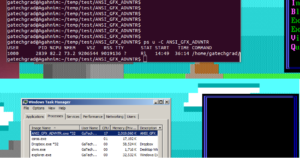
After I had the game completed, I wanted to make a Windows version so more people could play it. The most straightforward way of doing this would be to install Cygwin on Windows, and then compiling with SDL on Windows. That’s the way I’ve created Windows exectuables in the past, but it is a hassle to have to switch operating systems to do a secondary build. Therefore, I thought I would try my hand at using a cross-compiler to create the Windows binary under Linux. I found a good tutorial on Ryan “icculus” Gordon’s website, which explains how to build an SDL cross-compiler on Linux. First, I installed mingw32 for Linux from the Ubuntu Software Center. Then I used the install script from the tutorial. It was helpful since it automatically installs almost everything you need, however it does mess up some of the directory structures. For instance, the “i586-mingw32msvc-sdl-config –cflags” command puts “SDL” in the -I (include) parameter. In my code files, I include “SDL/SDL.h”, so having “SDL” in the include parameter will generate numerous compiler errors because it will be looking for the headers in “include/SDL/SDL”. I could have fixed this by changing the includes in my code files to just “SDL.h”, but that would have broken the compile for the Linux build. Therefore, I just explicitly put the output of “i586-mingw32msvc-sdl-config –cflags” as the compiler parameter, removing the extra “SDL”. The other problem with the installer script is that it put all of the optional SDL library headers (like SDL_ttf.h and SDL_image.h) in the “include” directory, so I had to move all of those up to “include/SDL”. See the Makefile included with the source code if you want to see the final compile command for Windows.
I really enjoyed this project, since it brought back memories of the games that I played back in high school. It also made me thankful that programming technologies have evolved over the years.
Play ANSI_GFX_ADVNTR now or watch the gameplay video with my commentary below.
